Delegating Access To your Website
In order to best optimize your campaign for success, we need you to delegate access to us for various services. Please complete the instructions below and then move on to the next page.
Please Provide Access to Your Website
In most (but not all) cases, your website will have been built in WordPress. If this is the case, please create a new Administrator User for the following email account:
- isaac@ignitedoctoreventmarketing.com (and the username can be 'ignite.marketing')
How To Add A User in WordPress
- To create a new Administrator User in WordPress, login to the backend of your website. (Usually the URL is something like www.yourclinicwebsite.com/wp-admin).
- Then go to Users -> Add New User

- Then create the user:
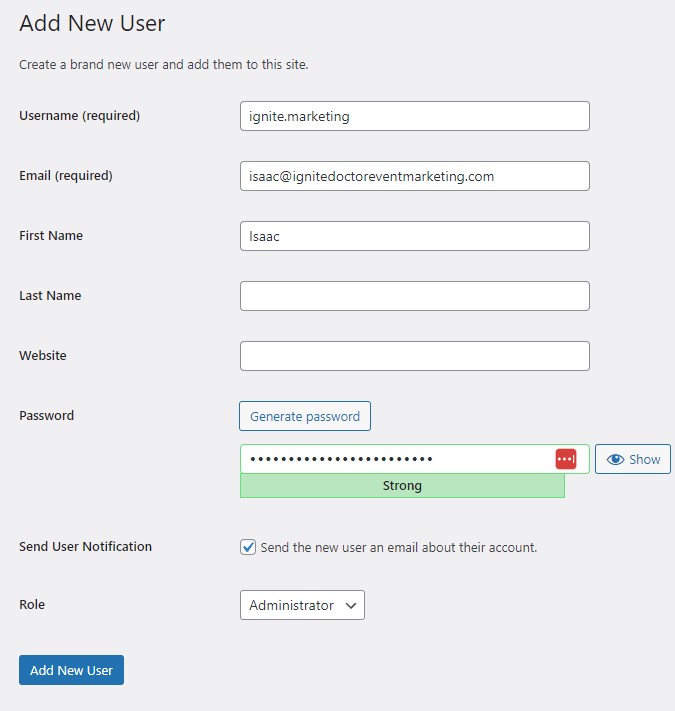
That's it!
If you don't have a WordPress website (i.e. Wix, Squarespace, etc.) or can't figure out how to login to your website, or have any other issues, please send your website login credentials securely using the following website: https://www.quickforget.com.
Please email the link generated from Quick Forget to: isaac@ignitedoctoreventmarketing.com
